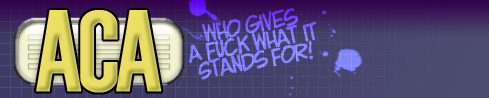
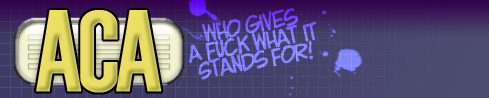 |
|
#1
|
||
|
 virii sending and receiving data
virii sending and receiving data
Hi
a long time ago i posted an identical thread to this- My dial up connection is constantly sending and receiving bytes, even when im doing NOTHING The answer is virii of some description (mostly in windows/system .. exe files) are sending shit to their servers anyway, i remember last time u guys gave some good tips and i managed to track down the culprits and delete the virus any suggestions? (ie when i alt-ctrl-del what are the essential programs that should be running) cheers for any help |
|
|
#2
|
||
|

Try getting adaware (google for it) and have it scan for spyware on your computer.
|
|
|
#3
|
||
|

Hi Tack
As for your Task Manager, make sure that you are running the bare minimum because this way you don't want anything to show up as running under the Applications tab. Under the Processes tab you will that quite a large number of processes may be running. If I find that I'm experiencing strange activity on my machine I perform the above and when I enter the Processes tab I sort the CPU column by descending as this will point out, which process is running that will give you an idea to what COULD be causing a problem. For now, all I can suggest is that you make sure that your AntiVirus scanner's virus definition's list is up to date and once it is, perform a full scan on your machine to determine whether you are infected. Once you have done that, I too will suggest that you scan your machine to see if you have any traces of adaware or spyware. BC made a top suggestion as Lavasoft's Ad-aware is quite good when it comes to scanning your machine for crap. I will suggest that you also install Webroot's Spyware as that also does a top job when it comes to hunting down and removing crap. If you are having trouble finding the two for download I've uploaded both installation files to my webspace. Click HERE for Ad-aware AND HERE for Spyware I'm sure that your machine is plague by either adaware, spyware or both and don't forget to also update the definition's list for Ad-aware and Spyware. Keep me posted on how you go with it all mate. |
|
 |
| Thread Tools | Search this Thread |
| Display Modes | |
|
|