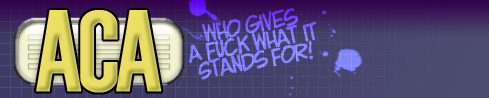
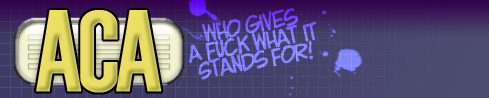 |
|
#1
|
||
|
 boot.ini
boot.ini
[boot loader]
timeout=3 default=multi(0)disk(0)rdisk(0)partition(1)\WINDOW S [operating systems] multi(0)disk(0)rdisk(0)partition(1)\WINDOWS="Micro soft Windows XP Professional" /FASTDETECT multi(0)disk(0)rdisk(0)partition(1)\WINDOWS="Micro soft Windows Longhorn" /FASTDETECT /DETECTHAL both selecting xp and longhorn both go into longhorn. i know they are exactly the same but how do i change the xp one so it boots xp longhorn is on C: and xp is on  ive already tried changing the partition number to 8 different numbers my longhorn is on my primary hard drive and my xp is on my slave both hdd's are split into 4 partitions any ideas? thanks |
|
|
#2
|
||
|

You have longhorn?? ....
Not sure mate  |
|
|
#3
|
||
|

i assume D drive is the primary partition of the 2nd HDD?
looking @ the current boot.ini i think u already wiped the winxp and installed longhorn over it |
|
 |
| Thread Tools | Search this Thread |
| Display Modes | |
|
|