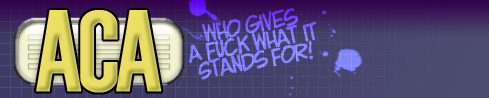
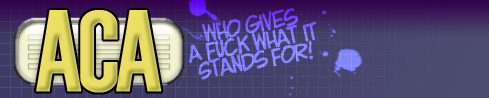 |
|
#1
|
||
|
 Router Problem
Router Problem
my netgear FR114P Cable/DSL
keeps droping out eg. i find myself offline on msn, icq getting lag on cs only way to fix it is to refresh internet explorer its really shiting me! i have latest updates and everything its just not doing anything.... plz help! thanks
__________________
 YALL WANA DO SOME COCAIN!?! -Whistle While You Jerk |
|
|
#2
|
||
|

Wait. Problem with your hardware is fixed by doing something with your software? That sounds weird.
|
|
|
#3
|
||
|

no i mean like the internet connection drops
not the lan connection eg i can send files from the other computer and mine fine. nothing wrong with that. just the net.
__________________
 YALL WANA DO SOME COCAIN!?! -Whistle While You Jerk |
|
|
#4
|
|||
|

Quote:
it might be a software config problem smart asss? |
||
|
#5
|
||
|

If the only way to fix it is to refresh Internet Explorer, it's obviously not a software configuration issue, so don't get smart with me.
Bash, the only way Internet Explorer can "fix" anything net-related is if its TCP/UDP stack handles aren't being released properly. This is not a configuration option, so my advice for first steps is to try firstly removing all the protocols on your internet net card, reboot then reinstall them. Another option is to uninstall Internet Explorer altogether, reboot and try reinstalling that. If you have custom firewall settings, try disabling or reverting those back to default. The problem with TCP/UDP stack entries not being released properly is that, while they can affect only internet and not LAN like you described, they can be the result of any program you're running. If Internet Explorer is the one that fixes the problem when it's closed, I'd suggest starting there. If it doesn't change anything, consider reverting to an earlier BIOS version for your router, as more recent updates might have problems in the way they handle TCP or UDP stacks. |
|
 |
| Thread Tools | Search this Thread |
| Display Modes | |
|
|