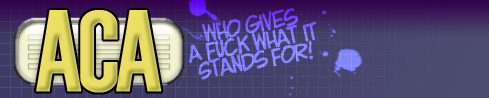
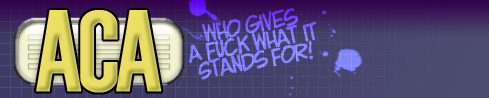 |
|
#1
|
||
|
 Cable Problem
Cable Problem
Hey, i am on BPA... When ever i boot my computer up my cable NEVER conects on the first atempt. I always have to wait 3 - 5 mins, or remove my network card driver and re-install it.
I was wondering if this is because i have a dodgy modem? or possibly dodgy software? i use Wincable. The old version, i think it is 1.3 If anyone can suggest how to fix it, or where i can get different conecting software (even the basic telstra one, they didn't give me a cd) that would be great thanks |
|
|
#2
|
|||
|
 Re: Cable Problem
Re: Cable Problem
Quote:
ftp to update-server it's in a folder called dist. or use BPALogin. Just google it. |
||
|
#3
|
|||
|
 Re: Re: Cable Problem
Re: Re: Cable Problem
Quote:
Where abouts is this folder ment to be? its not in the Wincable folder.... |
||
|
#4
|
||
|

Benzor, i got that new program, and it is like the same. I log on when i boot up, works fine, then all of a sudden it will say i am disconnected.. but yet i can still use the net, play games, use irc etc.. its like it is connected, but it says i am disconnected
wierd ey? u got any ideas on what it could be? maybe a dodgy modem? |
|
|
#5
|
||
|

if you can still do stuff does it matter if it still says its disconnected?
|
|
|
#6
|
|||
|

Quote:
Dodgy modem is one issue. The other one is that You're with Telstra. Use telstra's own login client ftp://update-server /dist/launchpad/win32 Failing that.. Call tech support and be ready to translate into plain english why it doesnt work . |
||
|
#7
|
||
|

Howqua
Have you tried to renew your settings for your network adapter? From time to time networking related issues do arise and at times when the settings for your network adapter are released and renewed it often resolves common issues. I'll assume you are running Windows XP therefore do the following: [list=1][*]Click on the Start button[*]Select Run[*]Type in CMD then click OK[*]In the DOS window type IPCONFIG /release all then hit Enter[*]Now type IPCONFIG /renew and hit Enter again.[/list=1] You find that the above will release all of the settings for your network adapter then by you renewing yo renewing your adapter will basically refresh it causing your NIC to obtain fresh network settings from the BPA server(s). Give that a go and see how you mate....  |
|
|
#8
|
||
|

Maybe your firewall is blocking it?
|
|
 |
| Thread Tools | Search this Thread |
| Display Modes | |
|
|